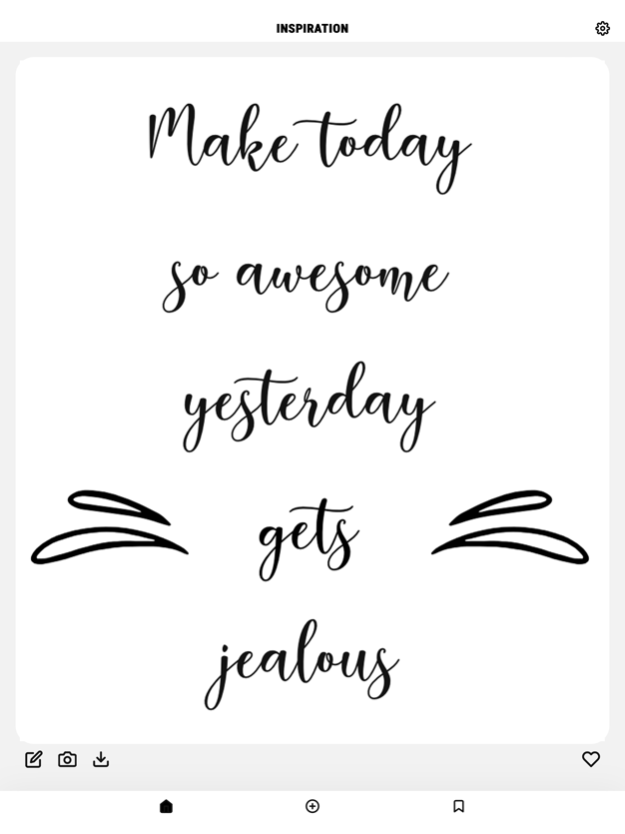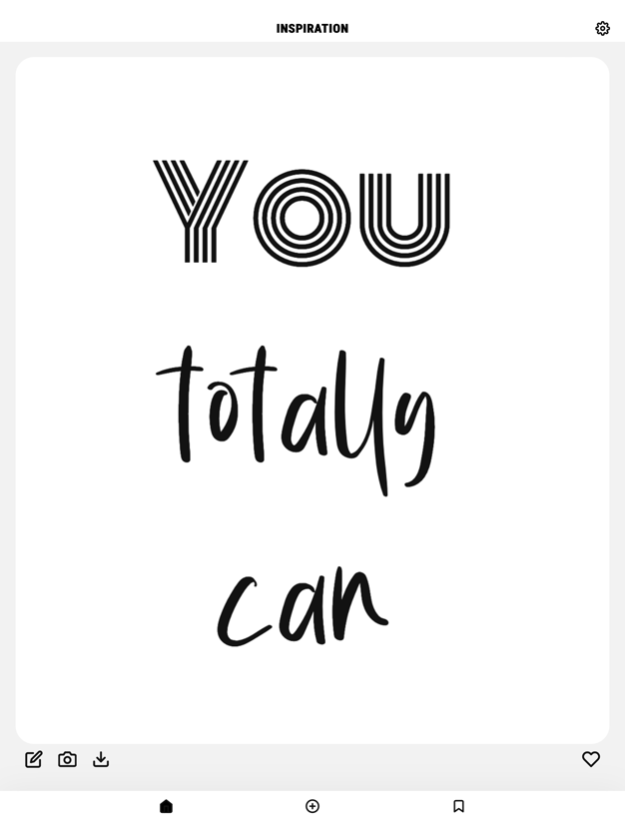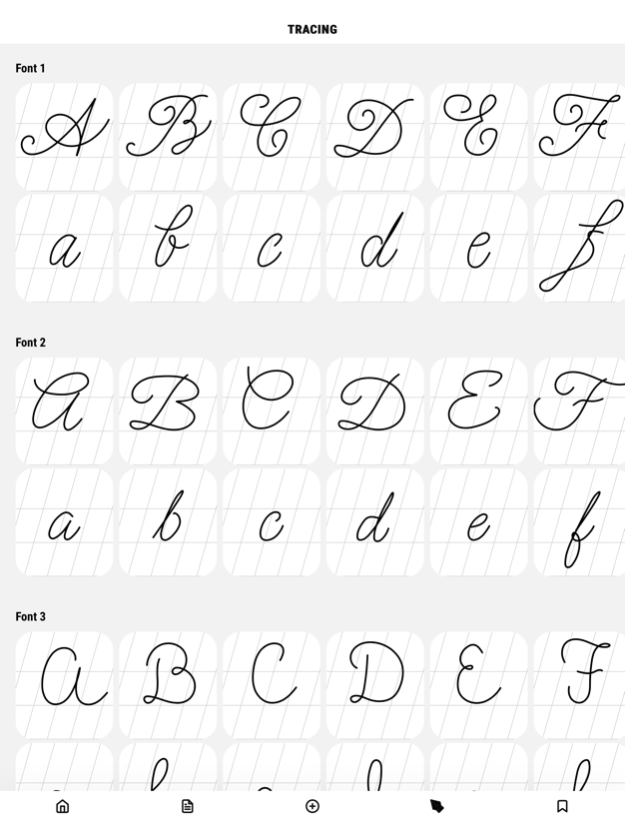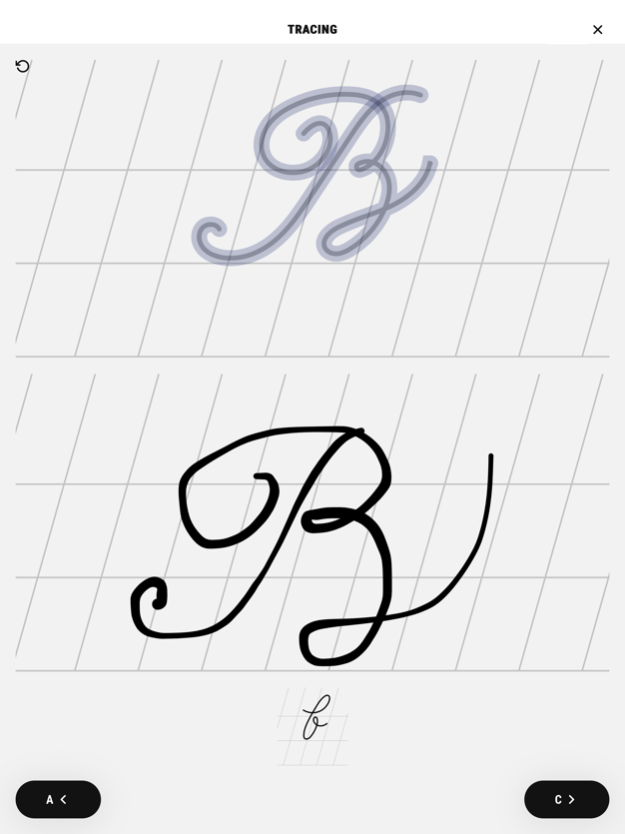Calligraphy creations practice 6.3
Free Version
Publisher Description
Looking for calligraphy design ideas? Learn to write with this font art maker, offering endless designs, inspiration, fonts, creations and styles to practice handwriting
Looking for calligraphy font art design ideas? This typography font art maker app offers endless inspirational calligraphy creations and wordart designs for stylish text. It will help you come up with ideas for unique and creative font art compositions, decorative ornaments, inspirational quotes, illustrated letters, calligraphy creations, cursive fonts and a lot of beautiful handwriting styles. One of the key features of our calligraphy textart maker app is the ability to customize your typography designs in edit mode. Adjust the size, color, and style of your calligraphy wordart to create a truly unique piece of art with your own stylish text, like a quote or your name. The app also has AR camera mode to easily get you started with calligraphy practice. Position your device above a paper and trace the lines of your favourite calligraphic word text art design. The app also offers animated letter tracing tutorials.
This typography text designer & font art maker app supports the following features:
- An endless collection of high-quality calligraphy creations & wordart ideas
- Worksheets and practice calligraphy sheets, including alphabets, to improve your caligraphy skills
- Inspirational quotes to practice handwriting
- Alphabet letter tracing tutorials guiding you through the abc
- Save your favourite word art creations
- AR camera mode to help you learn calligraphy
- Choose your own level of typography difficulty to practice calligraphy
- Hundreds of handwriting styles, ranging from ornamental to brush lettering for pretty penmanship
- Both traditional calligraphy styles and modern writing examples
- Elegant textart decoration ideas, with lovely swirls and curlicues
- The possibility to enter your own quote or name
- Add emojis to your text art and typography designs
- Edit mode to change fonts and styles, drag & drop to reposition elements, rotate elements, change letter spacing, add or copy text and images
- Edit the background color or image or add your own photo
- Endless possibilities to create word art & quotes with stylish typography designs
- Set a custom canvas size for your stylish text art
The pro-version of this calligraphy fonts wordart maker app also offers:
- Access to all cursive and brush fonts
- The possibility to add new texts, like a quote or your name
- Removal of ads
Calligraphy practice is an ancient penmanship art form focused on beautiful handwriting and today still popular. It is used to decorate texts, logo’s, menus, invitations, postcards, wedding stationery and documents by forming, arranging and decorating the shapes and symbols of words. Calligraphy is a great way to relax and let your creativity flow.
Explore both traditional and modern calligraphy examples in this wordart maker app. Traditional calligraphy involves the practice of script styles and aims for a uniform shape of letters. Modern calligraphy, sometimes called ‘faux calligraphy’, is a big typography trend over the last few years. It relies on the fundamentals of traditional calligrphy, but doesn’t follow its strict rules, allowing for more freedom to play around and create unique pieces of art. In modern caligraphy, often different styles are combined in one text art composition.
Whether you're new to calligraphy or a master calligrapher, learn to write and boost your textart creativity with this calligraphy practice & typography text designer app and create your own font art!
If you have any questions, comments or suggestions, please contact support@wienelware.nl
Apr 17, 2024
Version 6.3
- Small fix for saving designs with the correct canvas size
About Calligraphy creations practice
Calligraphy creations practice is a free app for iOS published in the Other list of apps, part of Network & Internet.
The company that develops Calligraphy creations practice is Lidwien Veugen. The latest version released by its developer is 6.3.
To install Calligraphy creations practice on your iOS device, just click the green Continue To App button above to start the installation process. The app is listed on our website since 2024-04-17 and was downloaded 2 times. We have already checked if the download link is safe, however for your own protection we recommend that you scan the downloaded app with your antivirus. Your antivirus may detect the Calligraphy creations practice as malware if the download link is broken.
How to install Calligraphy creations practice on your iOS device:
- Click on the Continue To App button on our website. This will redirect you to the App Store.
- Once the Calligraphy creations practice is shown in the iTunes listing of your iOS device, you can start its download and installation. Tap on the GET button to the right of the app to start downloading it.
- If you are not logged-in the iOS appstore app, you'll be prompted for your your Apple ID and/or password.
- After Calligraphy creations practice is downloaded, you'll see an INSTALL button to the right. Tap on it to start the actual installation of the iOS app.
- Once installation is finished you can tap on the OPEN button to start it. Its icon will also be added to your device home screen.